Manual del State Changer
Conoce a tu State Changer: ¡el juego que juega tu cerebro!

1) Descarga la aplicación State Changer.
Descarga la aplicación desde el enlace que recibes. Haz doble clic en el archivo para ejecutar el instalador.
2) Prepara tu dispositivo State Changer.
Conecta el cable USB tanto a sus auriculares State Changer como a tu computadora. Enciende el auricular presionando el botón del dispositivo. Coloca el auricular en la cabeza con los sensores sobre la frente, justo por encima de las cejas.s.
La aplicación debe mostrar SENSOR ON para confirmar la conexión.

Ahora selecciona tu desafío mental preferido dentro de la aplicación State Changer.
Presione “Start” (Iniciar) para comenzar.
Empezar
Descarga
Descarga la aplicación desde el enlace que recibes. .
Instalar
Haz doble clic en el archivo para ejecutar el instalador.
Conecta su Dispositivor
 Conecta el cable USB tanto a sus auriculares State Changer como a tu computadora.
Conecta el cable USB tanto a sus auriculares State Changer como a tu computadora.
Enciende el auricular presionando el botón que se encuentra en la parte frontal izquierda del dispositivo.
Debes ver que ahora aparece en rojo.
Coloca el auricular en la cabeza
 Coloca el auricular en la cabeza con los sensores sobre la frente, justo por encima de las cejas.
Coloca el auricular en la cabeza con los sensores sobre la frente, justo por encima de las cejas.
Abra la aplicación State Changer
La aplicación debe mostrar SENSOR ON para confirmar la conexión
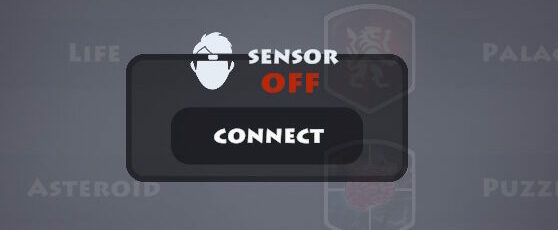
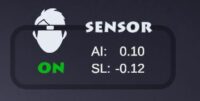
El botón de encendido ahora cambiará entre rojo-verde-azul, y los sensores tendrán 2 luces rojas encendidas, parpadeando.
Player
You can play as “Guest” or add a player. To add a player, click the + button and enter a player name. You can upload a player image too. Click on the player’s name who will be playing.
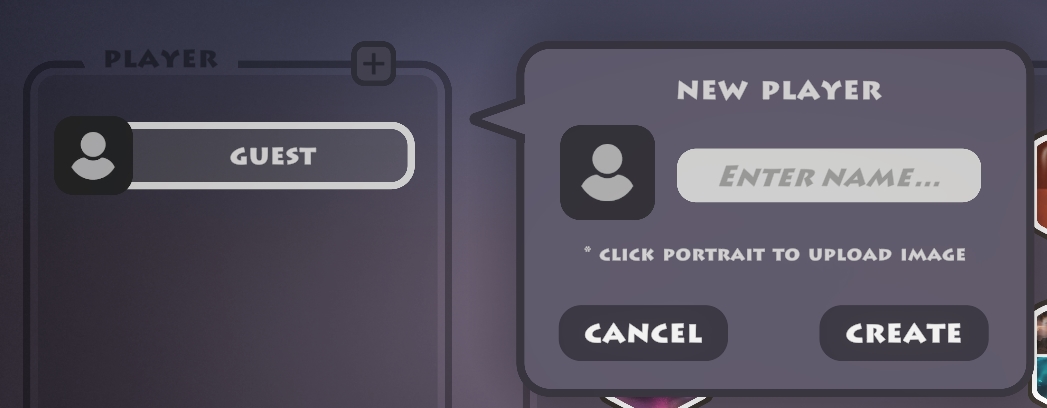
Elige tu juego

Ahora selecciona tu desafío mental preferido dentro de la aplicación. Juegos.
If after you select a game, a black screen with a white gamer is visible, this is a loading screen. Give the game a bit of time to load. If you suspect it should be finished but is not, you can minimize the screen and maximize it to see if that refreshes the screen.

Selecciona tu desafío mental preferido. See Game Settings below.

Start the Game
Press “Start” to begin.
Puntuaciones
Al final del juego, se mostrarán las puntuaciones. Estadísticas.

Continuing Game Play
Presione “Continuar” para moverse al siguiente sitio.
Ending Game Play
When all sites have been trained, the final Score screen will show scores for all sites. Press “Finish” to end your game session.
Game Settings
Each game has options for the game play to be tailored to the user.
Challenge (Desafío)
All games allow the challenge levels of normal, hard and easy. Normal is a great place to start. If you are having some success along with a challenge in scoring, that can be a good challenge level for you. If you are finding it too difficult to get much success, you can try “Easy.” Use this setting until you find your skill in maintaining open and closed focus is improved. When “Normal” does not hold much of a challenge for you, you can change to “Hard” mode.
Focus (Estado de enfoque)
Some games train both open and closed focus while others train only one or the other. Some games allow the user to decide which to train and in what order while others have a set progression.
Open (Abierto) – Games that allow you to play with open focus alone: Life, Puzzle, River
Closed (Cerrado) – Games that allow you to play with closed focus alone: Life, Asteroid, Palace
Cerrado /Abierto – Games that play first with closed focus for a period and then open focus: Life, Plane
Abierto /Cerrado – Games that play first with open focus for a period and then closed focus: Life
Time (Tiempo)
This control shows how long the game will be played. Life offers the option to select game play between 1 – 5 minutes. All other games will play for the indicated time. Version 1.37 has 3-minute game play for other games. This cannot be changed by the user.
Sides Sequence (Secuencia del sitio de la banda)
The user can select in all games which side to begin training first, next and last. “Left / Center / Right” means the left side will be trained first, the center next, the right side last. The player can alter this as desired.
Avatar/Image
If available (e.g. Life), the “Avatar” or “Image” option allows the user to upload his/her own image for game play. “Avatar” will be the character that will be playing in the game. “Image” for Puzzle will be the image that completes as the player has success.
La pantalla del juego
![]()
Cuando mires la pantalla del juego, verás el icono de jugador en la parte superior izquierda.
Las tres líneas representan los tres sitios de entrenamiento en la frente: izquierda, centro y derecha.
El que está resaltado en blanco es el sitio que está siendo entrenado activamente.

When the gamer turns red, this is a sensor alert.
Some artifact is being detected or the signal is disrupted.
Keep the face relaxed, without grimacing or wrinkling the forehead.
Avoid any light getting to the sensor from a window or room lighting.
![]() En la parte superior derecha de la pantalla del juego está el icono del temporizador. Esto representa la duración del juego. Se muestra el tiempo restante para el juego y se realiza una cuenta regresiva hasta cero cuando termina el juego.
En la parte superior derecha de la pantalla del juego está el icono del temporizador. Esto representa la duración del juego. Se muestra el tiempo restante para el juego y se realiza una cuenta regresiva hasta cero cuando termina el juego.
![]() El icono del altavoz a la derecha es un control de audio. Haz clic en el altavoz para apagar la música del juego. Los sonidos de éxito permanecerán, pero la música se silenciará.
El icono del altavoz a la derecha es un control de audio. Haz clic en el altavoz para apagar la música del juego. Los sonidos de éxito permanecerán, pero la música se silenciará.

Algunos juegos tendrán una flecha que muestra si el entrenamiento es
de foco cerrado (flecha hacia arriba) o de foco abierto (flecha hacia abajo).
La flecha se llenará a medida que se complete el nivel actual.

The flag indicates the maximum level achieved in a game for a given task.
Mandos
Pausa

Al hacer clic en el icono de jugador en la parte superior izquierda, se pausará el juego.
Al presionar la tecla ESC en su teclado, se pausará el juego.
Volver a la configuración del juego

Quit (Salir) volverá a la configuración del juego.
Resume (Reanudar) continuará el juego.
Menú de juegos

“State Changer” en la parte inferior de la pantalla de configuración del juego volverá al menú de juegos.
Estado del sensor
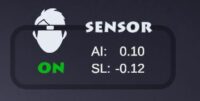
Al presionar el botón D en su teclado, se mostrará el estado del sensor – On (encendido) / Off (apagado).
AI: 1.0 is 100% focused.
Juegos
Cada juego tendrá su propia configuración desde la cual seleccionar el desafío, la secuencia de entrenamiento, etc.
LIFE (VIDA)
Enfoque fácil: Cerrado; Abierto; Cerrado/Abierto; Abierto/Cerrado
Tiempo: 1-5 minutos
Avatar: Sube tu imagen; Cerebro; Osito de peluche; Superhombre; Supergirl; Pegaso; Unicornio;
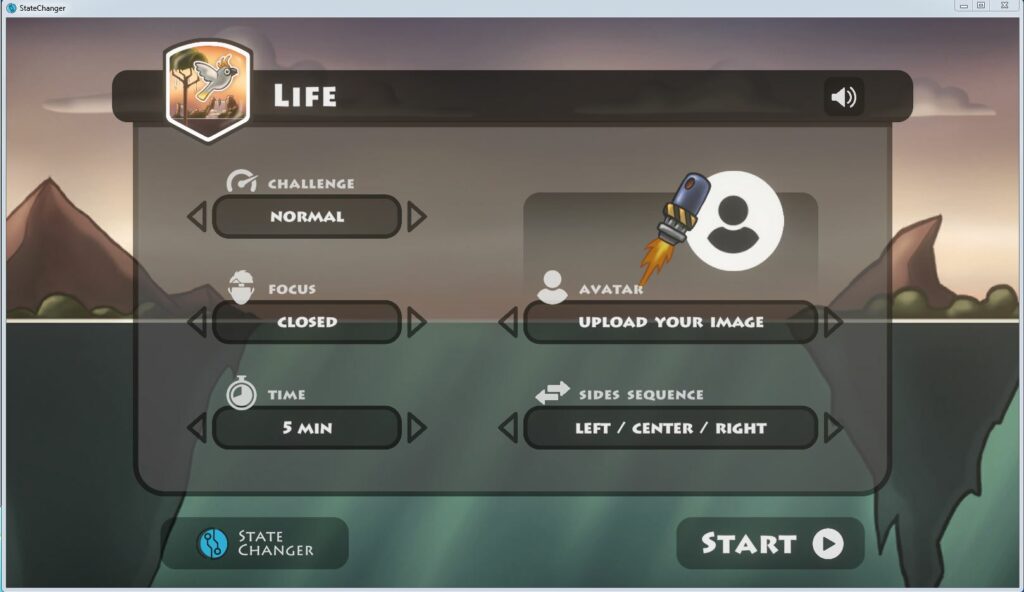
ASTEROID (ASTEROIDE)
Enfoque fácil: Cerrado
Cerrado Tiempo: 3 minutos
Concéntrate en el asteroide que viene hacia ti y destrúyelo antes de que golpee la tierra.

PLANE (AVIÓN)
Enfoque fácil: Cerrado/Abierto
Tiempo: 3 minutos

Después de la 1:30, el avión descenderá para el resto del juego.
PALACE (PALACIO)
Enfoque fácil: Cerrado
Cerrado Tiempo: 3 minutos

PUZZLE (ROMPECABEZAS)
Enfoque fácil: Cerrado; Abierto
Tiempo de cerrado/abierto: 3 minutos
Imagen: Puppy Attack;
La pieza del rompecabezas se enfoca a medida que se mantiene el estado cerebral.

Puzzle allows the trainee to provide digital images of his own choice to be turned into a triptych puzzle whose pieces are turned over in 6-10 second trials by increasing the Attention Index. Left, center and right training sites each play 6 minutes and attempt to turn over all the pieces in their portion of the image.
To upload your own image, for best quality select an image to upload that is 3300 x 1080. Some types of images are more flexible on this size recommendation than others.

RIVER (RÍO)
Enfoque fácil: Abierto
Tiempo abierto: 3 minutos
Mantén las aguas en calma, el cielo despejado y el aire limpio.

The trainee is in a boat on a river. Based on ability to keep the brain from activating–to maintain a meditative observer state–the boat runs in smooth water. As it loses the state, the water becomes choppier. When the pre-frontal cortex is in a control state, the boat is in very rough water in a strong rainstorm. If the trainee can’t move out of the state in about 20 seconds, the boat is capsized and the voyage begins again.
Estadísticas
There are 4 game statistics for each game at each site that measure stability of state, capacity to move into the new state rapidly, range from highest to lowest level achieved and Total points/minute, which is an overall measure of combined performance.

Progreso
Al final del juego, al hacer clic en “Finalizar” se mostrará el tablero de puntuación. Aquí puede ver una descripción general de todos los juegos y sitios o juegos individuales, sitios y estado de enfoque.
Selecciona el juego que quieres ver (Game). Seleccione si desea ver a la izquierda (Left), al centro (Center), a la derecha (Right) o todos juntos (All). Seleccione esta opción para ver las puntuaciones del foco abierto (Open), el foco cerrado (Closed) o ambos (Both) o todos (All).

Instrucciones Importantes de Cuidado
Evite las temperaturas extremas: No exponga este producto a calor o frío excesivos. Las temperaturas extremas pueden afectar negativamente a su rendimiento.
Mantener seco: Proteja el producto de la humedad. Evite exponerlo al agua o a condiciones húmedas, ya que esto puede dañar los componentes internos.
Siga estas pautas para garantizar el rendimiento óptimo y la longevidad de su producto. Para obtener más ayuda, póngase en contacto con nuestro servicio de atención al cliente.
Solución de problemas
Este producto no es un dispositivo médico. Está diseñado únicamente para fines de entrenamiento de biorretroalimentación y no está destinado a uso diagnóstico. Consulte con un profesional de la salud calificado para cualquier inquietud o afección médica. La eficacia de este producto puede variar y no se garantizan resultados individuales. Úselo según las indicaciones y para el propósito previsto. Si tiene alguna pregunta o inquietud, comuníquese con nuestro servicio de atención al cliente.
