HEG Training Session | BioExplorer
The goal of LIFE is to score as many points as possible by adding animals to the training field, and to add larger animals with higher point values by climbing higher or diving deeper.
There are brief coaching files that you can listen to in order to better understand the process. Press Climb Coach or Dive Coach any time during the session or use the shortcuts on your desktop to listen at any other time.
Instructions in PDF format
Instructions for Optima+
Instructions for Q-wiz
Visual instructions below
See below for step by step with video clips
1. Connect amplifier to computer
Connect your HEG amplifier cable into your amplifier and then to the computer’s USB port.
Connect HEG headband to amplifier
1. Open BioExplorer
USB dongle key must be plugged in.
2. Resize BioExplorer window
For quick access to PN Wiz window behind it
1. Open the LIFE Design
Training Sites
Places on head that are trained
The left and right sites (F7 and F8) are trained with the white dot placed above the edge of the eyebrow. The center site (Fpz) is trained in above the nose in the natural crease of the forehead.
Place the Headband
Plug the headband cable into your amplifier and place the headband on your head with the center white circle at one of the three training sites: Left, Center or Right

Wiz settings
Optima+ settings
- Right-click the black status bar on the name “Neurobit Optima” and select Properties.
- Click on Optima Config Window.
- Click the Load button and in the directory DocumentsNeurobit, select HEG nIR.nbc and open .
- Close Neurobit Optima settings window and OK to close Optima Config Window
Wiz Mode
Counterintuitively, the correct mode for LIFE is not HEG but is 4 channel for Q-wiz, EEG for X-wiz.

2.Check the black status bar to see that the status is CONNECTED

Design settings
Buttons to click before training
The training settings controls are the column of white buttons at the left of the trainer screen.
1. Select Climb or Dive option
Press button to select Dive only

For the first session, try diving only. Press the Climb and Dive button so the status reads “Dive Only”. Otherwise the session will begin with climbing and will not start diving until the DIVE NOW button is pressed.
2. Dive time
Leave at default for now

2-minute dives are selected by default. You may leave it at the default. When diving, this button is not used.
When climbing, if the DIVE NOW button is pressed, the game will be in diving mode (open focus) for 2 minutes after which time it will begin climbing again.
Always start the data flow before starting the game. “Data flow” means the signal that comes from the brain to the computer.
1. Capture the signal
Press the green capture button to start the session.

2. Calibrate (if using Wiz)
In the Wiz window press HEG Calibrate
or
on the Q-wiz device press the link button at the bottom of the device so the light is green.
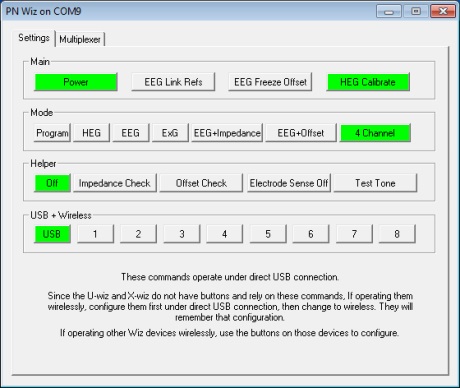

Start the LIFE game
Press the green START button in the HeadGames Control Panel.

1. Capture Baseline
Press the Capture Baseline button (For Optima+ press twice)
When the signal has finished calibrating/stabilized, to start the training.
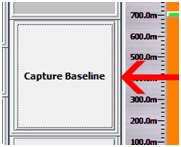
Wiz devices show calibration in BioExplorer’s black status bar. Channel 3 blinks red when calibrating and turns solid blue when calibration is complete.
Neurobit Optima+ 4 will start the game in Diving mode. Press Capture Baseline again to climb first.
Dive – Open Focus
Relax and let your mind be still as the brain man goes under water.
The Diving state is the opposite of Climbing. Instead of single-pointed mental focus, the trainee defocuses the eyes, shifts from paying attention to the mind to attending to breathing in the chest/belly. The mind is still and aware but not thinking or trying. This is an open focus state. It may help to start with eyes closed and then learn to hold the state while slowly opening them. Trainees with obsessive thinking, compulsive behaviors, getting “stuck,” anxiety or intellectualizing may find it more difficult to dive.
1. Stop the session
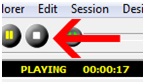
Press the white stop button to stop the training at this site.
2.Place the headband
Move the headband so the center is over the next site and repeat previous steps to train the new site until you have trained all three sites- left, center, and right.
Continue with next training site After several sessions, try Climbing
Go for 3 times / week and 300 climbing minutes
Find this LIFE training record in Brain-TrainerHelp

To train with climbing (focus), leave default settings as they are. Then start the session (Capture > Start > Capture Baseline). LIFE will automatically begin in climbing mode until the Dive Now button is pressed.
Focus!
Pay attention to the brain man as he climbs. Remember to breathe.
Dive
Click DIVE NOW
After 3 minutes or when you feel tired. Relax and let your mind be still as the brain man goes under water.
 The Diving state is the opposite of Climbing. Instead of single-pointed mental focus, the trainee defocuses the eyes, shifts from paying attention to the mind to attending to breathing in the chest/belly. The mind is still and aware but not thinking or trying. This is an open focus state. It may help to start with eyes closed and then learn to hold the state while slowly opening them. Trainees with obsessive thinking, compulsive behaviors, getting “stuck,” anxiety or intellectualizing may find it more difficult to dive.
The Diving state is the opposite of Climbing. Instead of single-pointed mental focus, the trainee defocuses the eyes, shifts from paying attention to the mind to attending to breathing in the chest/belly. The mind is still and aware but not thinking or trying. This is an open focus state. It may help to start with eyes closed and then learn to hold the state while slowly opening them. Trainees with obsessive thinking, compulsive behaviors, getting “stuck,” anxiety or intellectualizing may find it more difficult to dive.