Brain-Trainer Software Setup
Most Brain-Trainer software will be delivered as a setup installer file. Files that are in a zipped (compressed) folder must be extracted before use.
Find the setup file
You have probably saved your files in your Downloads folder. Open your Downloads folder. In your computer’s search field type downloads and click Downloads.
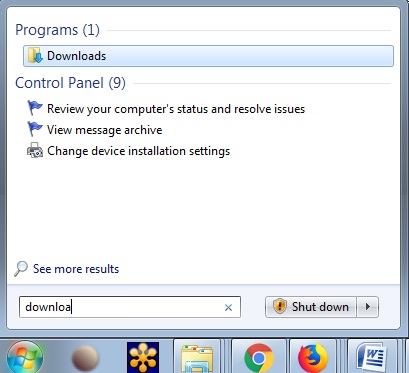
If any files are in a compressed (zipped) format, you will need to extract them first before continuing. If they are in .exe format, you may skip this step and continue setup.
Extract the files
Select and Right-click on the zipped file and select Extract All. You should see the files you have downloaded. Select the file from Brain-Trainer (e.g. Brain-Trainer Installer)
Let the files extract. Click Extract if prompted.
The extracted folders should open.

Run the setup file as administrator
Click then right-click on the setup file and select Run as administrator. Double-clicking to run the setup installer can work well very often, but running as admin can avoid troubleshooting.
No Extract All option?
If your computer does not have an extracting program installed already, you can get a free one called 7-zip.