Regional and Language Options
These settings can cause errors in programs such as TQ7 depending on the language. They can be changed if necessary.
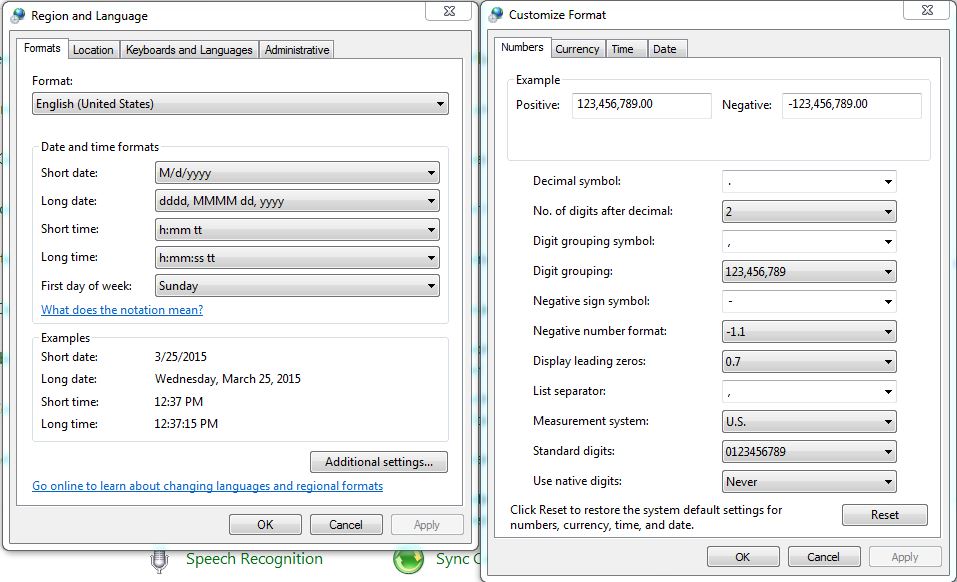
In the Control panel, choose Regional and Language Options/Region and Language (where you can set the format of the number display).
When this is open, you will probably see that the computer is not set to US English. At the bottom of the page see the button for Additional Settings or Advanced Settings.
The first item on the page that opens will be “decimal symbol”, which should be a “.” (period)
The third will be “Digit-grouping symbol”, which should be a “,” (comma).
Change them if you need. Apply and then OK out of the control panel windows.
If you ever open BE with a design and see points or amplitudes or whatever with something like 9,0 instead o 9.0, you MUST change this.