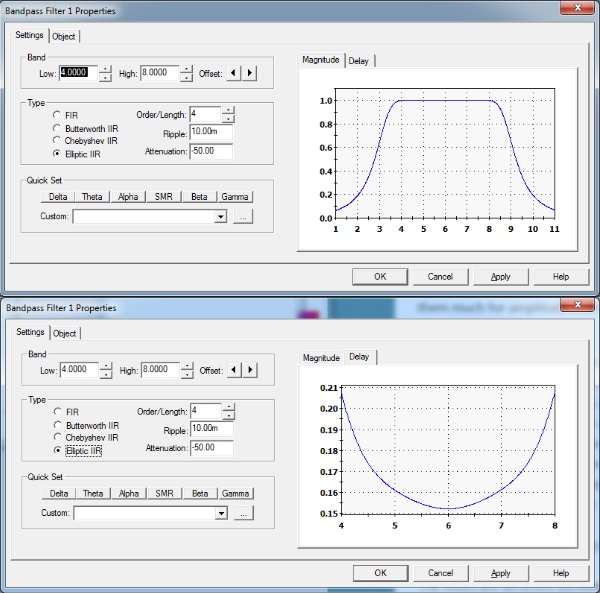Feedback Delays
Feedback Delays for best effect
I try to keep the feedback latency to below 250 mS. Feedback latency is the delay between the moment something happens in the brain and the time the brain receives feedback regarding that event. Obviously the shorter the delay, the better the brain can learn from the feedback.
There are four elements in the main feedback channel where delay can enter: Source, bandpass filter, threshold and feedback device.
As a general rule, the largest delay is unavoidably in the Bandpass Filters, since you are always trading between the filter’s accuracy and its speed. In the Filter Properties window you can compare the graph showing Magnitude (accuracy) and the graph showing Delay. You can reduce the filter order and filter type in order to find the best combination of accuracy and speed. It’s worth noting that the wider the band you are filtering, the faster AND more accurate the filter will be. Try setting a filter with a width of 3 Hz (e.g. 12-15) and change the filter order to get the delay below 200 mS. Then change the training band to 6 Hz (e.g. 15-21 Hz) and you’ll see that you can increase the filter order, thus improving filter accuracy, and probably still end up with a shorter delay.
Thresholds are a potential source of delay–and also can be set to produce almost zero delay. If you use an average period (settings) other than 0.0, that value is added to the feedback delay. Some people like to set these to 125 mS or even higher to “smooth out” the look of the bar graph display, but (as is clearly stated in the Help file) that delay is directly added to feedback latency. So even if you have a bandpass filter delay of, say, 200 mS, an average period of 125 mS on the threshold will bump the total delay up to 325 mS. I prefer to leave this at zero, and if you want the client to watch the bar graph and find a zero delay to make it too jumpy, use a Bar Graph object on the client screen. You can put an average/smoothing delay in a Bar Graph, and it won’t have any effect on true feedback, because it is just a display – not in the main feedback channel.
Epoch is the number of seconds BE uses to calculate the Auto threshold. If it is 30.0, then BE will take the average of the actual data from the past 30 seconds and figure out where the target scoring threshold would be (e.g. where would the target be for the client to have been scoring, say, 75% during the past 30 seconds). That doesn’t slow down feedback at all. 30-40 seconds is a good value here, since it keeps the target from responding too immediately to bounces in brain activity.
Duration is a little trickier. It is the period of time that the client must STAY in the target range in order to receive feedback. Let’s imagine that you set that to 1.0 (1 second.) The client holds theta down and beta up relative to his targets–holds it for .85 seconds–during which time he gets NO information telling the brain that it is doing exactly what we want it to do. And if he then pops above the threshold for 10 mS, he has to start all over again. He NEVER finds out that he was doing what we wanted. If we set the Duration at 250 mS, then the client must stay in the training range for 1/4 second before he finds out he’s in the range. You could make a pretty good argument that you have added 250 mS to the feedback latency.
On the other hand, if the brain is rewarded every time it pops over the threshold for a millisecond, you may not be training it to maintain stability. In reality, most of the time you use a higher duration you have to set the target lower in order to let the client score a reasonable amount. So, the question is: “would you rather teach the brain to stay above a low threshold for a longer time or bounce above a higher threshold even for a short time?
One way you can provide the brain with both kinds of information is to give it double feedback (you’ll find this in a number of the brain-trainer designs). You can give immediate feedback with Duration 0.0, using something like a MIDI sound that in controlled by a zero duration threshold–or which has nothing at all coming into the Enable button. In other words, you are providing Continuous Feedback by changing the pitch or volume (or both) of the sound. Then you give Contingent feedback (all requirements must be met at the same time) with something like the Score object and set your duration higher. The brain is always getting almost immediate information about what it is doing, and it is also getting information about how long it is doing it.
Elliptic Magnitude & Delay