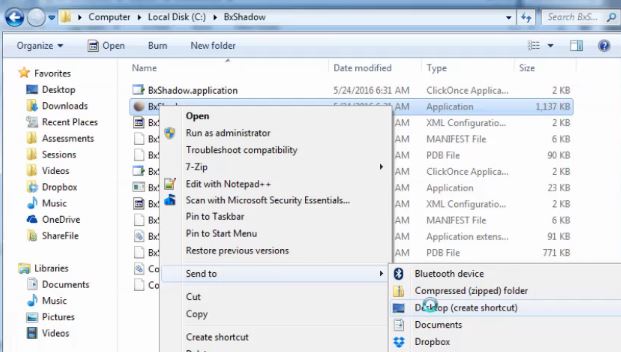BxShadow Troubleshooting | BioExplorer
Software works intermittently with Windows 8.1 – UNRESOLVED It may have something to do with the way BioExplorer and BxShadow work on Windows 8 and needs a fix.
Does not install – Do a manual installation. Request the manual version of the BxShadow installation folder from Brain-Trainer. Uninstall any previous versions of BxShadow.

Extract files then copy the BxShadow folder and Paste into C:\. The path will be C:\BxShadow.
1. Copy the folder called BxShadow
2. Paste the BxShadow folder in Local Disk (C)
You can now make a shortcut.
1. Right-click on the BxShadow.exe file
Inside the BxShadow folder you pasted