nIR Headset
Handle the nIR HEG headset with care. Bending the band or putting undue strain while handling it can damage the board inside. Unfasten the velcro band when putting it on to avoid additional stress. Store the headset without bending, ideally slightly curved, almost flat.
Issues
Below are some possible issues one may experience with the nIR HEG headset.
Will not calibrate
Channel in status bar continues to flash even after a period of data collection.
- Check connection of sensors to the forehead, move hair. Do not allow light to reach sensors.
- Recalibrate – press HEG Calibrate (or link button on Q-wiz)
- Reboot your computer
- Unplug replug – Disconnect the amplifier cable from your computer and re-connect.
Signal stuck at 98.8 (or other)
If the HEG signal is stuck at 98.8 it maybe a headband issue. Please try a few things:
- Reboot the computer to start fresh.
- Make sure only one iteration of BioExplorer is open. Look for a second Wiz control window behind the one that is visible.
- Make sure it is in the correct mode: 4 Channel mode for Q-wiz or EEG mode for X-wiz, not HEG mode.
- Power the Wiz off then on. On the Wiz control window, power off and then on again to insure you have control through the Wiz control window.
- Recalibrate from the Wiz control window. Press HEG calibrate. Make sure calibration stops. Try calibrating a second time.
- Check the infrared light. Select test tone on the Wiz window. The headband will alternate flashing between bright red (red LED light) and very dim (infrared LED light). The infrared will be difficult to see, but is more easily seen through a mobile phone camera. See videos below. Do both LEDs light?
- Reset the Wiz. If LEDs are flashing correctly, try a reset of the Q-wiz.
- Check the pins on the headband where it connects to the cable. Clean if necessary.
- Clean out the plug jack socket on the Q-wiz.
Red light not turning on
This is an Indication of no voltage to headband. This is rarely a headband problem.
Is this a new installation? If so, may be cable.
If not a new headband, may be dirty connector pins. Clean the pins as shown in the video.
Take a close look at the headband end connector, a special look at holes on top. Then take a special look at end, showing the pins.
How To
Below are instructions on how to carry out some of the recommended actions.
Clean Connector Pins
If you are having difficulty keeping a stable nIR HEG signal, you can first try cleaning the connector pins for the cable.
- Disconnect the cable from the headband.
- Gently scrape any oxidation off the pins.
- Replace the cable carefully.
Check Infrared LED Light
With the Wiz in Test Tone mode, look at the HEG headband. It will alternate flashing between bright red (red LED light) and very dim (infrared LED light). The infrared will be difficult to see, but is more easily seen through a mobile phone camera. Do both LEDs light?
Video demonstration:
Test the Wiz HEG function if using BioExplorer
Download the design for testing the Q-wiz.
Extract the design. Select and Right-click on the zipped file and select Extract All.
Open the design: wiz_test_Mode4_EEG_HEG_EIM.bxd
1. Test without sensor connected. Select 4 ExG mode and Test Tone Helper option. Press Play (triangle). The signal should look like the image below.
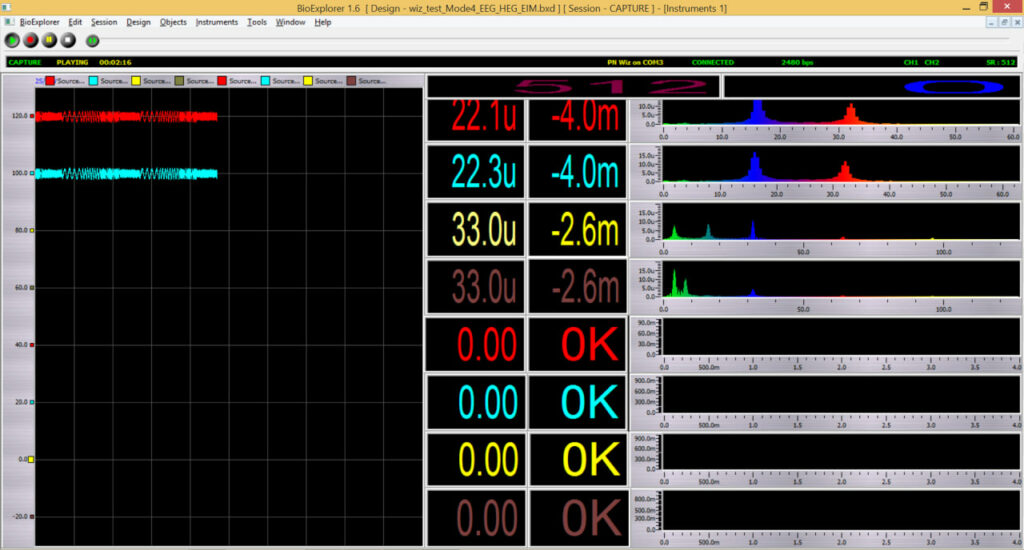
2. Test with nIR HEG headset connected. Connect your nIR HEG headband to the Q-wiz. Select 4 Channel mode and Test Tone Helper option. Press Play (triangle). The signal should look like the image below. Notice the HEG signals appearing as square waves in channels 3 and 4 at the bottom.
Below is an image from a system with the Q-wiz functioning properly but the nIR headset malfunctioning.
