Q-wiz Test with Electrodes
1. Select 4 Channel mode and Helper Off

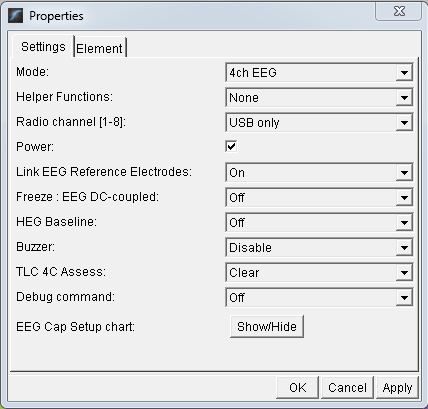
2. Connect electrodes to all inputs on the Q-wiz
You will need seven total: 4 active, 2 reference and 1 ground. For saline, put all electrode assemblies into a jar of saline solution. For paste, stick all the electrode heads into a jar of Ten20 conductive paste together.
3. Press play in the software.
Using any 4 channel design, start the software. You should see a flat line for the trace on all 4 channels.