How to change click feedback
The click sound is continuous feedback information for the brain. The clicking sound appears each time the brain “scores”–that is, it meets all the targets at the same time. Its purpose is not to be “pleasing” to the client. If it is soft enough, it is not really even noticeable after a minute or two. But whether you are watching a film, listening to MIDI, reading a book or whatever, it is always there to tell the brain that it is where we are asking it to be in that session.
To change properties of the click sound, click on the Sound configuration icon.

Then select “Click sound” to edit.
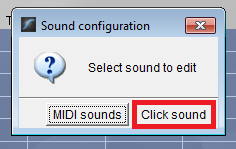
A Properties window will open with properties that can be defined for the click feedback. Of particular interest will probably be volume and instrument settings.
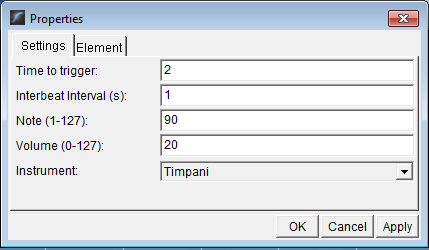
HEG LIFE 2.0 BTBE vs. BioExplorer
If you have both softwares you may notice that the clicks in BioExplorer come at a rate twice as fast as in Brain-Trainer for BioEra. You can change this by using the sound editor as instructed above.
The setting to change is “Time to trigger.” Change the value from 2 to 1 and press OK.